Overview of the steps required for a correct upgrade in their order:
In order to download latest versions of the Bopup instant messaging software go to Software Downloads Center page on our website and click appropriate links to download Bopup Communication Server version 4.x, Bopup Messenger version 6.x and Bopup Observer version 5.x. Below are the direct links to downloadable software (English versions):
The second step after you downloaded the new software setup packages is to update a working copy of Bopup Communication Server software. Run the setup of the communication server version 4.x on your server computer to upgrade an existing version of Bopup Communication Server software. The Setup Wizard will automatically recognize and update existing version in an automatic mode.
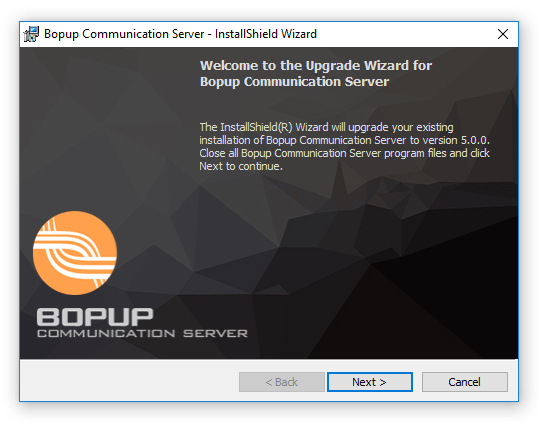
When Bopup Communication Server version 4.x has been installed then now its time to update the IM client software, both Bopup Messenger and Bopup Observer. Old version of the messenger will not be able to establish connection to the latest version of the communication server so you need to update the messengers too.
You can use the IM Client Updates feature available in the Management Console of Bopup Communication Server to update instant messaging applications on users' computers. Just upload MSI packages of the new versions of the IM client software to get prior version of the users' messengers automatically updated on a connect to the IM server. This is an easy, fast and effective way to keep IM client software up-to-date.
Another way to update previous versions of Bopup Messenger and Bopup Observer applications, except a manual installation, is to use Active Directory Group Policies functionality. This method od deploying and updating the instant messengers is available on Microsoft Windows Domain networks. For advanced details on using Group Policies refer to our FAQ section at How can I deploy the client software via the Active Directory Group Policy and specify the default name of the IM server and other options?.